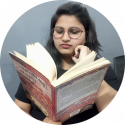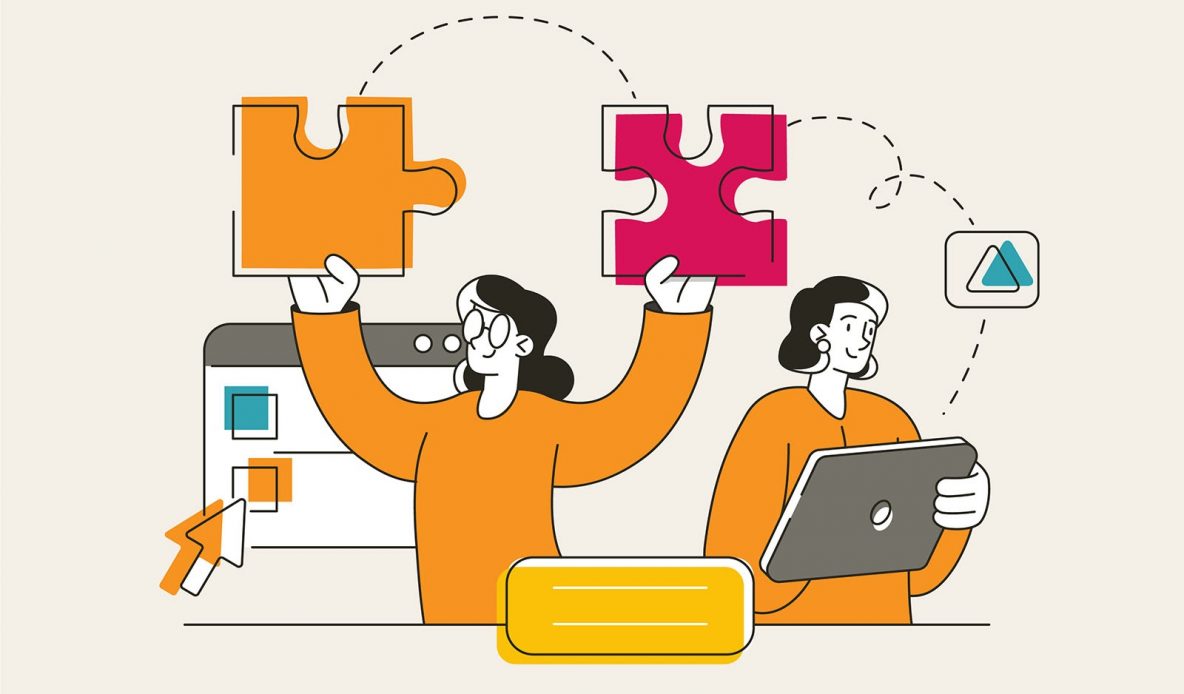
6 Heatmap Software Tools to Boost Your Conversions
Heatmap software is one of the best tools to help you understand your website visitors. Using heatmap software allows you to identify which elements on your website attract your visitors’ attention. Getting to know what works and what doesn’t enables you to create content and designs that have the maximum impact.
This blog post provides valuable information on how you can use heatmaps to analyze and enhance your site. It also introduces you to six of the best heatmap software tools on the market.
How Does Heatmap Software Work?
Heatmap software analyzes how users are interacting with your website. It lets you know where your users are scrolling, clicking, and hovering over on your web pages. So, you discover the content that draws your audience’s attention the most, the best positioning of your CTAs, the areas that pose issues, and more.
Heatmap software overlays the data on a version of your web page in a warm-to-cool color spectrum. The areas of the page that get the most attention (hot spots) are shown in warmer colors, and those that get the least attention (cold spots) are given cooler colors. So, you’ll find the sections that gain the most attention highlighted in red; those that get moderate interest in yellow and orange; and the least engaging sections in blue, purple, or green.
The heatmap software comes with different tracking tools for analyzing your visitors’ on-site behavior. These include a hover or mouse movement map, a click map, and a scroll map.
- Hover Map/Mouse Movement Map: These tools tell you where your visitors move their mouse on your web pages. So, you can identify which areas have more or less movements.
- Click Map: These tools indicate the sections of a page where users click. So, you get to know which links and buttons are clicked the most and which are not. This way, you can understand the kinds of CTAs that your visitors are attracted to or repelled by.
- Scroll Map: These tell you the average length of each page that most visitors scroll down to. Using this information, you can decide the ideal length of your page. It may be short descriptions for one business, a super long one for another, and a moderately detailed one for yet another.
Now that you know how heatmaps work, let’s get to know six of the best heatmap software tools on the market.
The 6 Best Heatmap Software Tools
1. Hotjar
 There’s a reason that Hotjar is one of the most recognized heatmap software solutions on the market—and the preferred tool of Lform! Easy to use and incorporating all the features that one would expect a heatmapping tool to have, Hotjar allows users to run both continuous (passive) or manual (active) heatmaps of any page on your website. These heatmap types allow the recording of mouse movement maps, click maps, and scroll maps.
There’s a reason that Hotjar is one of the most recognized heatmap software solutions on the market—and the preferred tool of Lform! Easy to use and incorporating all the features that one would expect a heatmapping tool to have, Hotjar allows users to run both continuous (passive) or manual (active) heatmaps of any page on your website. These heatmap types allow the recording of mouse movement maps, click maps, and scroll maps.
Hotjar also lets you record user sessions. While many other tools also have this feature by default, Hotjar has a few session recording features that set it apart from the competition.
When recording sessions you have full control over how quickly to view them, making longer sessions easy to skip through to the key interactions that you are looking for. On top of this, Hotjar’s session timeline calls out clicks, form fills, page movements, and even possible areas of frustrations (such as “rage clicks”).
Until recently Hotjar also had form and funnel optimization tools. However, these features were retired in December 2020 so that the Hotjar development team could focus on the key features that made their toolbox popular in the first place.
With pricing starting at $0 per month for a basic plan and ranging up to hundreds per month, Hotjar allows you to try its tools before you commit to a larger investment, making it easy to try-before-you-buy to see if using heatmaps is a viable option for your business.
2. Lucky Orange
 The Lucky Orange heatmapping tool comes with excellent features, such as anonymous customer recordings and in-depth funnel analysis. It allows easy installation by automatically inserting your tracking codes.
The Lucky Orange heatmapping tool comes with excellent features, such as anonymous customer recordings and in-depth funnel analysis. It allows easy installation by automatically inserting your tracking codes.
It comes with heatmapping for conversion funnels to let you know which pages are converting and which are making your visitors abandon your site. Its form analytics feature lets you analyze vital form metrics, such as field order and time, abandonment, and more.
It has a visitor profiling feature that helps you comprehend each visitor’s complete journey by showing their interactions with individual pages, chats, etc. The tool’s other features include live chat integration and customer polls.
Lucky Orange heatmap software has the standard reporting found in most heatmapping tools. You can also group your heatmap data by factors such as location, device, date, and browser.
The tool comes with Starter, Small Business, Medium, Large, and Enterprise plans. Pricing starts at $10 per month, and all plans include unlimited heatmaps. A seven-day free trial is available.
For data storage longer than 30 days, you would need to buy storage extensions. You would also need to buy an add-on to remove Lucky Orange’s branding from your chat windows. Another drawback is that each plan limits the number of websites and operators you can use.
3. NotifyVisitors
 NotifyVisitors heatmap software offers a fantastic combination of click, scroll, and mouse movement mapping. It provides real-time visual analytical reporting of all clicking, scrolling, and moving data, with up to just a one-minute delay. Further, you can preview all your heatmap graphs on real-time web pages rather than on screenshots of the pages.
NotifyVisitors heatmap software offers a fantastic combination of click, scroll, and mouse movement mapping. It provides real-time visual analytical reporting of all clicking, scrolling, and moving data, with up to just a one-minute delay. Further, you can preview all your heatmap graphs on real-time web pages rather than on screenshots of the pages.
Data retention functionality built into NotifyVisitors stores analytics data and makes it available to you at any time. So, you get access to data on any day right from the start.
The best feature, though, is User Session Replay, which lets you view a visitor’s journey just like a movie clip. You can see live interactions and understand where your users are spending more time, where they are getting stuck or dropping off, and more. This helps you enhance the user experience and test new features.
NotifyVisitors heatmap also has a Form Analysis feature to measure engagement with the forms on your site. It gives you metrics like submission attempts, drop-offs, interaction time, left blanks, and field interactions.
The heatmap software is easy to set up and can be integrated with other applications that you are using. You can use a single code from NotifyVisitors to analyze multiple domains. If you are interested in this software, you can schedule a demo and request pricing information from NotifyVisitors.
4. Mouseflow
 Another popular heatmap tool is Mouseflow. It tracks clicks, scrolls, mouse movement, and forms and then transforms this data into heatmaps and other visual reports. It also has a session replay and page-to-page funnel activity feature.
Another popular heatmap tool is Mouseflow. It tracks clicks, scrolls, mouse movement, and forms and then transforms this data into heatmaps and other visual reports. It also has a session replay and page-to-page funnel activity feature.
Apart from letting you watch live user sessions, Mouseflow records user activities anonymously and shows important trends in an easy-to-read format. It also shows where your users are located in the world. You can create custom surveys and polls to collect feedback from your website visitors.
Mouseflow records individual user sessions and replays them with auto-highlighted friction points. So, you get to know the challenges faced in every user’s journey. The software’s filters and segments feature makes it easy and quick to find sessions that face frustration and friction. You can also sort and filter by browser, duration, page count, language, location, operating system, pages viewed, and more.
Mouseflow is mobile-friendly and supports dynamic content. It is quite expensive when compared to other tools. Plans start with a free plan covering up to 500 recordings per month. If you want more recordings, additional storage, and the ability to analyze more than one website, you should consider the Growth plan ($79 per month). Mouseflow lets you test all features for 14 days before you decide to go for it.
5. Crazy Egg
 Crazy Egg is another popular heatmap tool. It is easily installed and easy to use. Session recordings, confetti reports, and other data visualization reports all present complicated data simply. You can see the location of your visitors, their navigation, and the frictions they face on your site.
Crazy Egg is another popular heatmap tool. It is easily installed and easy to use. Session recordings, confetti reports, and other data visualization reports all present complicated data simply. You can see the location of your visitors, their navigation, and the frictions they face on your site.
Crazy Egg Snapshots are reports of single pages of your site for a particular period. You can use the initial snapshots as benchmarks. As you improve on your site, you can see how user engagement improves.
Crazy Egg also offers overlay mapping and list mapping. The former helps you determine the number of people who click on each element on your website, and the latter organizes clicks based on the percentage, number, and types of the page element.
Subscriptions start at $24 per month. However, you can try the tool for free for 30 days. Further, you can freely include all of your team members in your plan without paying anything extra. Another attraction is that you can use a single subscription for any number of websites.
6. Contentsquare
 Contentsquare, formerly known as Clicktale, is a great heatmap software for enterprises, small and medium size businesses, and large businesses. With heatmapping available on both mobile devices and desktops, Contentsquare maps clicks, mouse movements, attention, and scroll maps. The attention mapping shows you where people focus more on your site and where they avoid interactions.
Contentsquare, formerly known as Clicktale, is a great heatmap software for enterprises, small and medium size businesses, and large businesses. With heatmapping available on both mobile devices and desktops, Contentsquare maps clicks, mouse movements, attention, and scroll maps. The attention mapping shows you where people focus more on your site and where they avoid interactions.
Contentsquare’s zone-based heatmaps display how visitors interact with each part of the page. You can choose to view this info either on the heatmapping platform or on your site itself, at your convenience. You can also make comparisons between successful visitor conversions and dropouts.
Contentsquare heatmap has a visitor session recording that allows you to filter the playbacks by visitor. You can also set session recordings to be triggered by specific events.
The tool provides complete analytics on the performance of your links. It also has A/B testing and forms analysis features. To request a demo and pricing information, get in touch with Contentsquare.
Conclusion
Coming up with an effective website is more than having an aesthetically pleasing design. If you are wondering why your visitors aren’t converting despite your site’s flawless aesthetics, impressive images, and perfect branding, you should start using heatmaps to uncover problems you hadn’t considered. Heatmap software tools will help you comprehend visitor behavior and discover what needs to be done to boost your conversions.