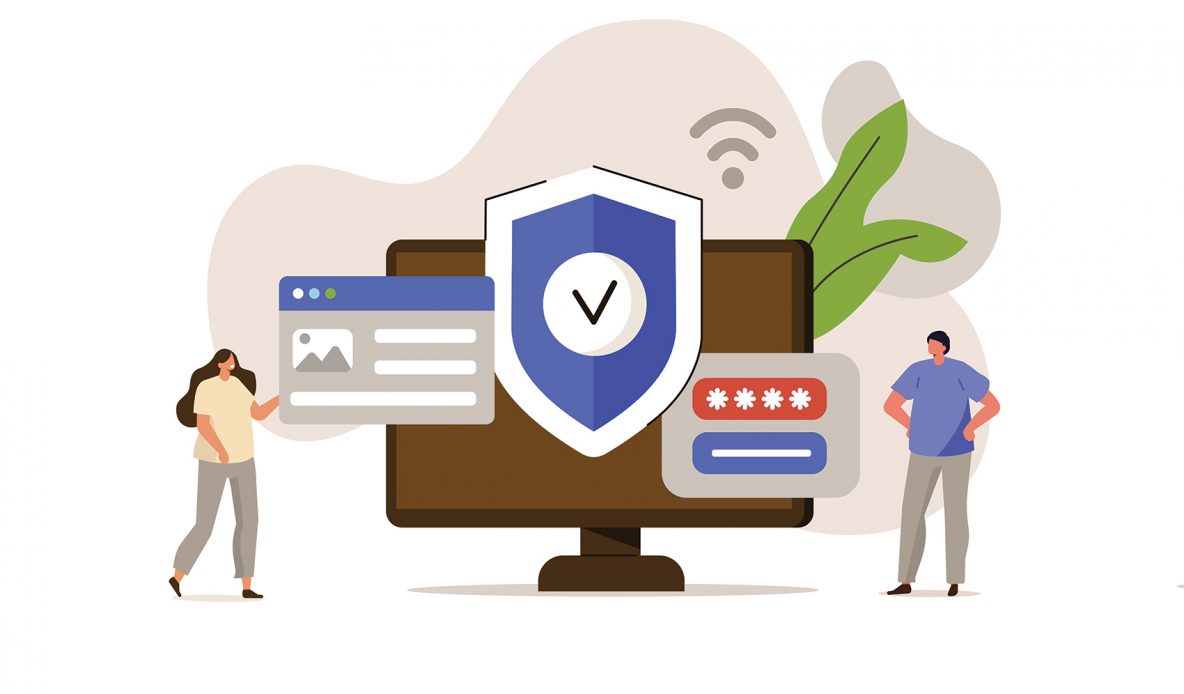
How to Use UX Design to Boost User Data Security
Data security has become one of the most crucial and pertinent issues of the technological age. As our technology and digital tools have advanced, they’ve revealed how important our privacy is within the online space.
According to TechJury, every 14 seconds, a business somewhere in the world falls victim to a ransomware attack. The data agency also notes that 91% of attacks launch with a phishing email. Companies dealt with an average of 22 security breaches each in 2020 alone. Worse still, in 2021 the global cost of online cybercrime is expected to reach $6 trillion.
Even some of the companies we may believe we can trust have mishandled public data in the past. In 2013, for instance, every single one of the then-3 billion Yahoo accounts were compromised, a startling disclosure that emerged a few years later when the company was being acquired by Verizon. In 2018, Hotel Marriott International discovered that more than 339 million guest records had been breached. It took them four years to discover the breach and face the consequences.
The Growing Safety Awareness of Web Users
These controversies are just the tip of the iceberg when it comes to internet-related data security issues. But they raised valuable awareness across the globe about the importance of securing personal information. Thanks to activists and whistleblowers, the public has become significantly more cognizant of how they interact online and how much personal data they share.
Laws regarding the collection and use of personal data have grown stronger over the past few years. Examples include the California Consumer Privacy Act (CCPA) and the General Data Protection Regulation (GDPR). Now that users are more cautious than ever about their data privacy rights, websites are becoming increasingly transparent about the data they collect and what they use it for.
As a website owner, you should understand that incorporating a high degree of user data security into your UX design can have important ramifications for your brand, business, or online presence. Users who know you are keeping their data secure are more likely to use your site and purchase your products and services. Conversely, if your users suspect that your integrity is not trustworthy, they will probably avoid using your website altogether.
This article will delve into UX design tips that web developers can use to guard their users’ data and improve the general user experience.
7 UX Design Tips for Improving User Data Security
1. Remain Transparent at All Costs
There can be no truly ethical data collection on a website without transparency and honesty about the process used. Your site needs to clearly inform your users about the specific data you are collecting and why you need it. It’s important to do more than provide a basic link to your privacy policy. Most users won’t take the time to read it in full. Those who do may become confused and frustrated by the complex legal terms.
One of your key responsibilities as a developer is to provide an easy-to-access, easy-to-understand overview of your site’s privacy policy. Offering users this overview empowers them to make informed decisions about the data collections they consent to. This will build trust between them and your online platform.
2. Inform Users About Online Fraud, Cybercrime, and Phishing
This is another measure you can easily integrate to protect users and convey that you are serious about their safety. Add a page to your site that provides updates on the latest tactics cybercriminals are using to trick people out of their personal information.
Phishing attacks are a pervasive and growing problem online, particularly on sites that facilitate digital financial transactions. Criminals conduct phishing attacks by impersonating official organizations like banks and government departments to request passwords and other personal information. Then, they use this information to steal personal data and money.
Many tech-savvy web users are informed enough to spot phishing attempts in action. But some criminals are especially advanced with their strategies and can put on a truly convincing show. UX designers can notify users of available communication channels to report spam, fraud, or phishing attempts. This can be done via pop-ups or CTA buttons that encourage users to report any issues they may spot. If users have readily available contact options to report suspicious activity, they are more likely to use them than if they have to hunt for contact details.
3. Encourage Users to Set Complex Passwords
There are many different password checking methods web designers can integrate into their registration processes. These tools encourage users to create robust, secure passwords. Letting users know when their passwords are too simple can curb data breaches and build additional trust in your website.
Many people choose to reuse the same, easy-to-remember passwords across multiple websites. Unfortunately, as modern security measures evolve, so do the tools hackers use to gain access to sensitive information. Inform your users that the more random and complicated their passwords, the better protected their personal details are.
4. Implement Two-Factor Authentication
Two-factor authentication has become a common protective measure. This form of authentication adds an extra layer of security to the username and password standard. Hackers are more likely to target a site or app that hasn’t enabled two-factor authentication as it’s more vulnerable to attack. Having two-factor authentication is a deterrent, and it can help to prevent the fallout caused by online data breaches.
The main drawback with two-factor authentication is the additional effort required on the part of users. This can be irritating and off-putting for many. If your site requires excessive CAPTCHA verification and too many one-time passwords (OTPs), users will complain or avoid using your site altogether.
It’s up to you as a UX designer to choose when two-factor authentication is necessary for your users’ security. It’s important to implement this feature when sensitive financial data is being shared. Most users will be happy to oblige as this is already standard practice on online banking portals. In instances where there is little to no risk of information getting stolen, a username and password login may be more appropriate.
5. Be Transparent About Your SSL Encryption Measures
The more honest you are with your users about the security measures on your site, the more they will be willing to put their trust in your platform. Transparency will also encourage them to actively protect their own data by avoiding clickbait and choosing robust passwords.
It’s crucial to tell your users about the SSL encryption measures you have added to your website, and why it’s standard industry practice to use SSL. Doing so will improve the average user’s awareness of online security and potential data risks. And it will empower them to make better decisions about keeping their personal data secure.
6. Explore Biometric Authentication Technologies
Biometric authentication technologies require physical verification of users’ identities, such as fingerprints or facial or eye scans. Fingerprint recognition is already a standard feature on many smartphones, tablets, and laptops. Many financial institutions have also begun to implement it as an added layer of security for their mobile apps.
The secret to biometric authentication’s success is the fact that it is all but impossible to circumnavigate. Each user’s physical features are unique and are not easily replicated or forged. If your site’s users have devices that are biometric-compatible, allow them to use this feature in place of their usernames and passwords—or alongside them. Fingerprint recognition is the most cost-effective biometric technology to integrate into your platform at the present.
7. Use Hash Algorithms When Sending and Storing Passwords
Extra layers of website security are always a good thing, particularly when it comes to password storage. Some UX designers debate the use of hash algorithms when sending and storing user passwords. But as long as these algorithms don’t hinder or complicate the UX, they can provide extra safety for your users.
Hashing passwords as your users log in can prevent hackers and criminals from gaining access to those passwords in plain text. All hashed passwords will appear as illegible, random strings of characters once decrypted. It’s usually safer to have passwords hashed whenever they are being stored or sent over the web.
In Conclusion
A website’s UX design is an integral part of its overall user security. In the modern world, users expect well-designed websites that are safe, secure, and easy to use and navigate. It’s up to designers to use the right tools and techniques to strike an optimal balance between security and functionality.
UX designers should incorporate these security principles to win users’ trust and keep their personal data away from prying eyes. Your business will benefit from improved user engagement and retention rates, more sales, and greater trust from your online audience.
Meta Title: 7 UX Design Tips for Improving Users’ Data Security | LFORM
Description: Your website users’ data security should be stored and handled securely at all times to build trust and remain compliant. Here’s how UX design can help.
