
Top 5 Reasons for Incorrect Statistics in Google Analytics
Google Analytics is universally accepted as the holy grail of web analytics. But should you trust the statistics you get from it?
Millions of users all around the world are relying on the data provided by this tool to run their blogs, stores, and nonprofits. However, not everyone knows that Google Analytics has quite a few shortcomings that affect the reliability of the data.
For example, unlike a widespread opinion, it doesn’t measure 100 percent of website visitors. The reason is that some users block cookies or choose non-tracking options. Also, users are often responsible for many inaccuracies and inefficiencies. In some cases, people even fail to track key events and focus on irrelevant ones.
In this article, you’ll find five common reasons for inaccuracies in Google Analytics statistics to know what could be hurting your success.
1. A Lack of Relevant Visitor Engagement Data
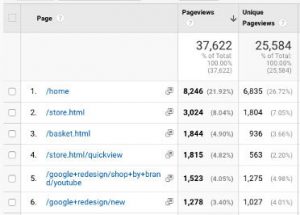 Let’s suppose you’re running a highly interactive website or app that has a lot of contact touchpoints with visitors. In this case, you need to have a complete picture of how the visitors interact with your product to understand how to convert them.
Let’s suppose you’re running a highly interactive website or app that has a lot of contact touchpoints with visitors. In this case, you need to have a complete picture of how the visitors interact with your product to understand how to convert them.
Google Analytics seems to be a perfect tool for this task.
If your experience with the tool is limited, though, you might not configure it to capture every interaction. For example, many beginner users rely on just the Pageviews report (below) to analyze engagement.
As a result, the engagement statistics won’t be accurate because you might not be collecting button clicks and purchases.
To fix this problem and track more relevant and accurate statistics, you need to track “events.”
According to Google, these are certain actions that customers take on your website that you can measure independently (video plays, button clicks, form submissions, downloads, etc.).
![]() Tracking custom events is critical for ensuring that your Google Analytics statistics are relevant and accurate.
Tracking custom events is critical for ensuring that your Google Analytics statistics are relevant and accurate.
Event recording without coding experience is possible with Google Tag Manager, but the most important thing is to define the right events for tracking. For example, you can track scroll depth, hover on the product order button, links on affiliate links, etc.
The best way to find the most relevant events is to speak to a qualified Google Analytics consultant who can create a personalized Google Analytics audit.
2. Some Visitors Are Displayed as Two or More
This is another problem with statistics inside Google Analytics.
As a website owner monitoring traffic you expect each person to look like a single visitor. However, it’s not exactly like that in some instances. When Google Analytics says “user,” they mean a visit from an event of a visit from a specific device or browser.
Carol Meder, a digital advertising specialist from Studicus, explains:
“If someone visits your site from multiple devices using the same Wi-Fi connection, he or she will appear as two users (think of two friends looking at the same product on their smartphones). The same applies to a situation if you use two different browsers to access the same site.”
At this point, Google is trying to address this problem, but there’s no solution.
3. Errors with Cross Domain Measurement
“Cross domain measurement” is a term Google uses to describe the process of tracking multiple domains in one Analytics property.
For example, if you have a blog located on blog.mywebsite.com where blog articles lead the traffic to landing pages on mywebsite.com.
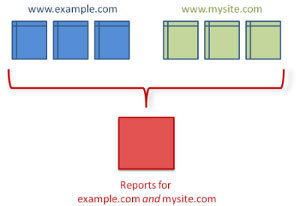 Here’s an illustration from Google.
Here’s an illustration from Google.
Source: Google Analytics Help
For you as a website owner, cross-site measurement is important for seeing visitor activity. It’s very easy, however, to completely screw up the statistics if Google Analytics is implemented incorrectly.
If the tool has not been set up properly, the reports it generates will be inaccurate. For example, it’s possible that you’ll find “Self Referrals” triggering new visits even though there aren’t any.
To prevent Google Analytics from giving your incorrect statistics from cross-site measurement, you need to use a dedicated plugin. The folks at Google strongly recommend autoLink. According to them, it makes it possible for Analytics to identify links with domains and include them in cross domain traffic data.
As a result, reports will be more accurate. Still, to carry out cross domain measurement properly, using professional Google Analytics setup and implementation is a good idea. The professional can set up the tool from scratch and ensure the maximum accurateness of statistics you rely on to grow your business.
4. Inaccurate Traffic Statistics from Home Pages
This problem can occur with websites with subdomains.
 Here’s the deal with Google Analytics: it uses “/” as the name for the row in the page related reports.
Here’s the deal with Google Analytics: it uses “/” as the name for the row in the page related reports.
If a website has two homepages, the tool will only show you the one with the larger amount of traffic. For example, if www.mywebsite.com/home is the main homepage but there’s also a blog home page www.blog.mywebsite.com/home, Google Analytics is more likely to show the statistics for only one page in the report.
This is a problem for you as a website owner because it messes up the traffic data and undermines your digital marketing effort (for example, you might not know which digital marketing channels were the most successful at driving traffic to a specific homepage).
In some cases, it’s possible that the report will contain the combined traffic for both homepages. This is easy to check. One way to do that is through the Secondary Dimension setting above the pages list. Open the setting and type in “hostname.”
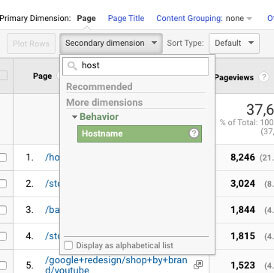 Click on Hostname dimension and you’ll see that the site really has two homepages with two different sets of statistics. However, there was no way to tell that from the previous view. As you can see from the below image, there are two homepages:
Click on Hostname dimension and you’ll see that the site really has two homepages with two different sets of statistics. However, there was no way to tell that from the previous view. As you can see from the below image, there are two homepages:
- shop.googlemerchandisestore.com
- googlemerchandisestore.com.
This is something that needs to be corrected if you’d like to have more accurate Google Analytics reports. One way is to select the hostname option as the Secondary Dimension, just like shown here.
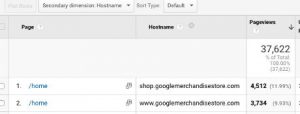 If you’d like two homepages to be displayed separately at all times, you should set up a prepend hostname filter, which is done in the traffic view. There, Google Analytics generates data for them separately.
If you’d like two homepages to be displayed separately at all times, you should set up a prepend hostname filter, which is done in the traffic view. There, Google Analytics generates data for them separately.
When would I need two homepages, you ask. One situation where you might need them is when you’d like to separate content on your homepage and another page.
If you’re not confident in your ability to produce SEO-optimized content for both these pages, use writing tools like Hemingway, WoWGrade and SupremeDissertations. With them, you’ll be able to create content to generate sizable traffic for comparison in Analytics.
5. Inconsistent Capitalization in Events or Campaigns
Google Analytics is case sensitive by default, which means that it generates different reports for events, campaigns, and other dimensions with the same titles but different cases. For example, if there are email links with utm_campaign=january2020 and utm_campaignJanuary2020, you’ll get two different lines in a report.
This also means that the tool will generate and display the metrics for the two separately as well. You’ll be left with a messy set of data, hard to analyze.
To eliminate this problem and consolidate data, you need to set up Lowercase Google Analytics Filters. For example, you can set up a lowercase filter where there might be inconsistencies in capitalizations.
Are the Statistics in Google Analytics Inaccurate?
The fact that everybody uses Google Analytics doesn’t make it the best tool for web analytics. This is not to disrespect the wonderful folks at Google, but rather inform website users who think that the Analytics statistics are 100 percent reliable and accurate.
Nicole D.Garrison is a content strategist, writer a number of platforms for marketing specialists. She is a dedicated and experienced author who pays particular attention to quality research. In her free time, Nicole is a passionate runner and a curious beekeeper. Moreover, she runs her own blog LiveInspiredMagazine.


