Website Terminology 101
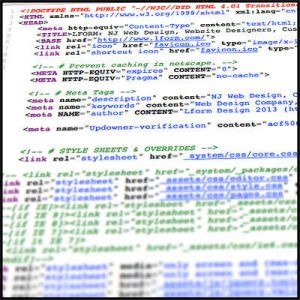 Have you ever had a discussion with a web designer in which you only understood every third word? When a simple conversation about your website starts to feel like an afternoon at the United Nations, it might be time to educate yourself in digital colloquial. Here are 10 terms to get you started:
Have you ever had a discussion with a web designer in which you only understood every third word? When a simple conversation about your website starts to feel like an afternoon at the United Nations, it might be time to educate yourself in digital colloquial. Here are 10 terms to get you started:
- Cache: This is a word you often hear, as in, “Clear your cache and refresh the page.” The cache refers to a place where data is temporarily stored in order for web pages to load faster. It allows you to click forward and back on your browser without having to reload page elements each time. Over time, the cache can become clogged and must be “cleared” in order for your computer to function more efficiently.
- Cookies: Cookies are similar to cache except that they store data like form information, shopping cart purchases, usernames and passwords.
- CMS: A CMS or Content Management System is the server side software that allows you to modify, add or delete content on your website without having to know code.
- Domain Name: This is the unique identifier that a user types into their browser window to find your company’s website. Lform.com is ours.
- Social Media: Think Facebook, Twitter, YouTube, Tumblr, and LinkedIn. Sites like these can be used for casual interaction, networking, promoting your business and more.
- Responsive Design: A “responsive” site is one in which the layout adjusts to your browser width whether you are using a desktop computer, smartphone, tablet or any other device. Great responsive sites include http://www.skinnyties.com/, http://www.unitedpixelworkers.com/, and http://www.sony.com/.
- iFrame: An iFrame or Inline Frame, is a web page embedded in another web page, allowing you include content from an external source on your site.
- Metadata: This is information stored in the code of your website that provides information to search engines. It is not viewable to the user (except in the source code). Metadata ranges from the date in which your site was coded to brief explanations of your web page content.
- SEO: SEO stands for Search Engine Optimization. It is the art of optimizing your website to drive traffic from search engines. SEO can be accomplished in a variety of ways including adding metadata, link building, and keyword-rich content among others. It is always evolving as search engines change their algorithms.
- Plug-In: Coding a website is a complicated and involved process. Using a third-party plug-in is a way to add functionality without having to alter core code. Plug-ins are pre-made pieces of code that enhance the functionality of a website. They range from adding a Twitter feed to your site to spam prevention.



